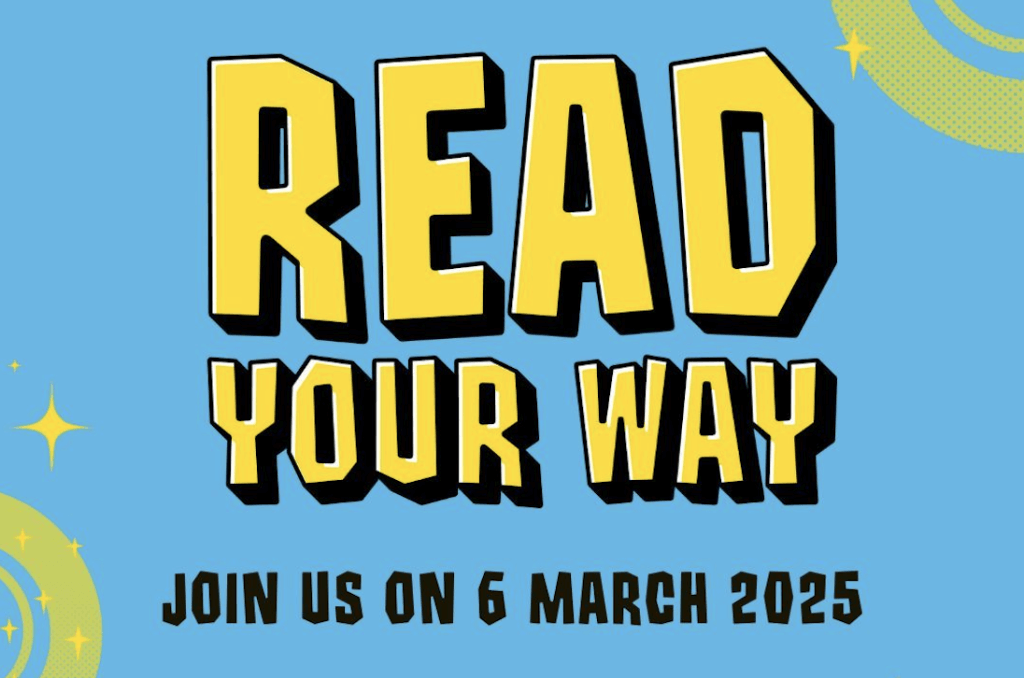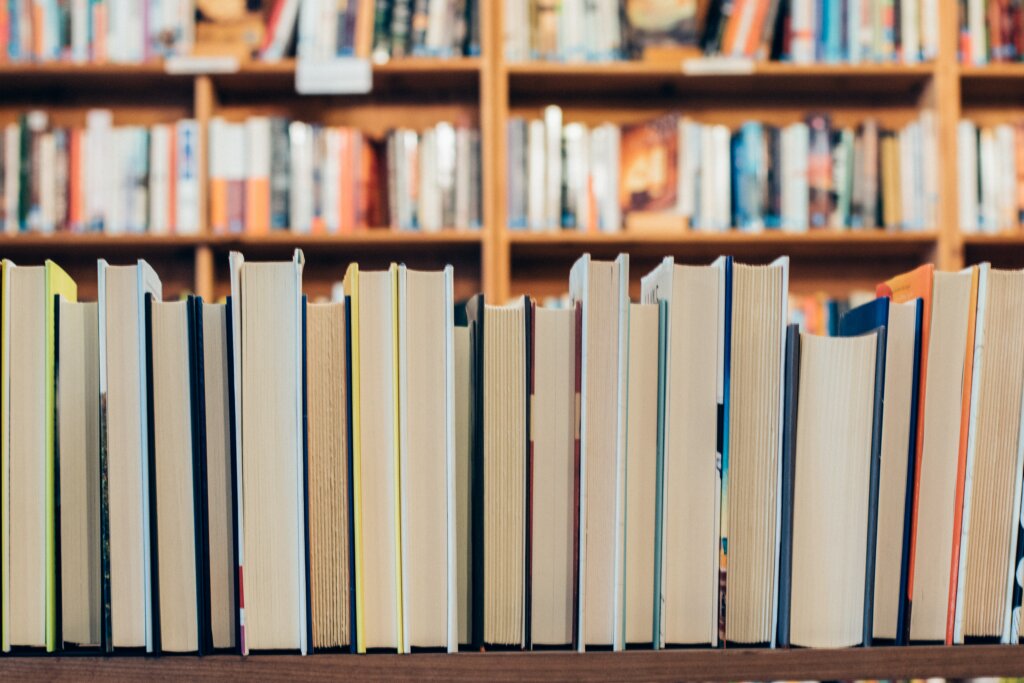A primary feature of this platform is the safe delivery of sensitive information by secure email. This page is to help people who work with One Education to ensure that they can access secure information they have been sent quickly, and where required to provide advice on how best to configure your own systems to correctly handle the secure emails you are sent.
When you receive a secure email from One Education you will be notified by an email, this email will let you know a message is waiting for you in the Egress system and provide you with a link to access it. Egress requires you to setup a free account, which it uses to ensure that the information is only read by the person the information is sent to. As a result:
One Education will only send sensitive information to individual email accounts, not to shared accounts or email groups.
When you create an Egress account, it should be created using the same email address that you received the notification on.
Access to other Egress users can then be granted to a package upon request from the original sender.
We have created the following guide which can help user who are new to Egress with setting up a new account or demonstrate how to login for users who have already set up an account.
How to open encrypted email from One Education
As with all email you can receive, on some occasions your email system may filter your messages in to Spam or Clutter folders. Your own ICT Support provider will be able to assist you in setting you mail system to white list emails from One Education, however One Education has created some guides that can help for some of the most popular email systems.
The following is a user level guide to configuring your email client to ensure emails from One Education are delivered directly to your email Inbox.
Configuring your email client to receieve email from One Education
The following are guides for your ICT Support provider to allow them to configure all users in your organisation to ensure One Education emails are delivered directly to your colleagues Inboxes and not their spam folders.
Whitelisting One Education emails for Office 365 Administrators
Whitelisting One Education for Gmail administrators
In order to be effective you may need to have your ICT Support provider perform the changes for your email system and also configure your email client. Without the above, unless filtered out by your email system, you will still receive the email regarding your secure message, please ensure you check your email spam and clutter folders.
If you believe that you have not received a message from One Education that you were expecting, please contact the sender or call One Education on 0844 967 1111