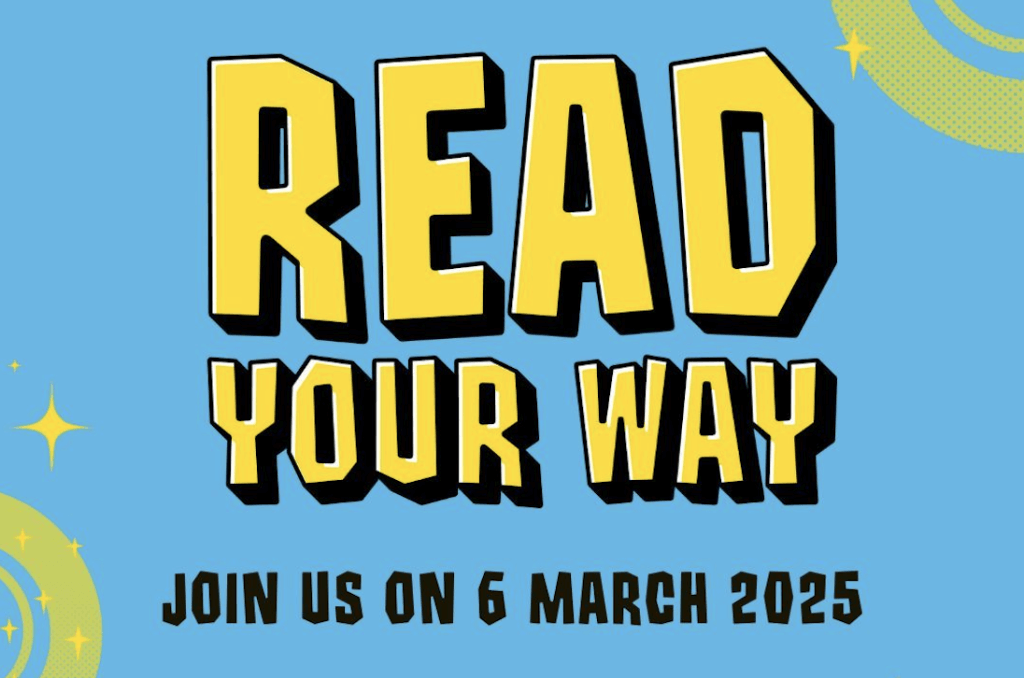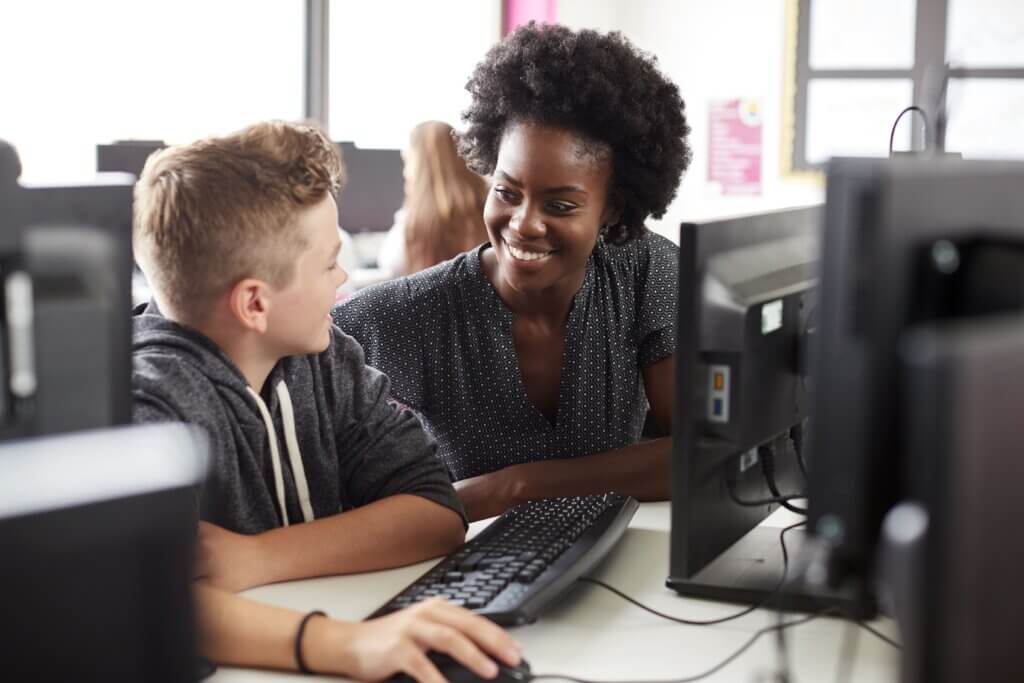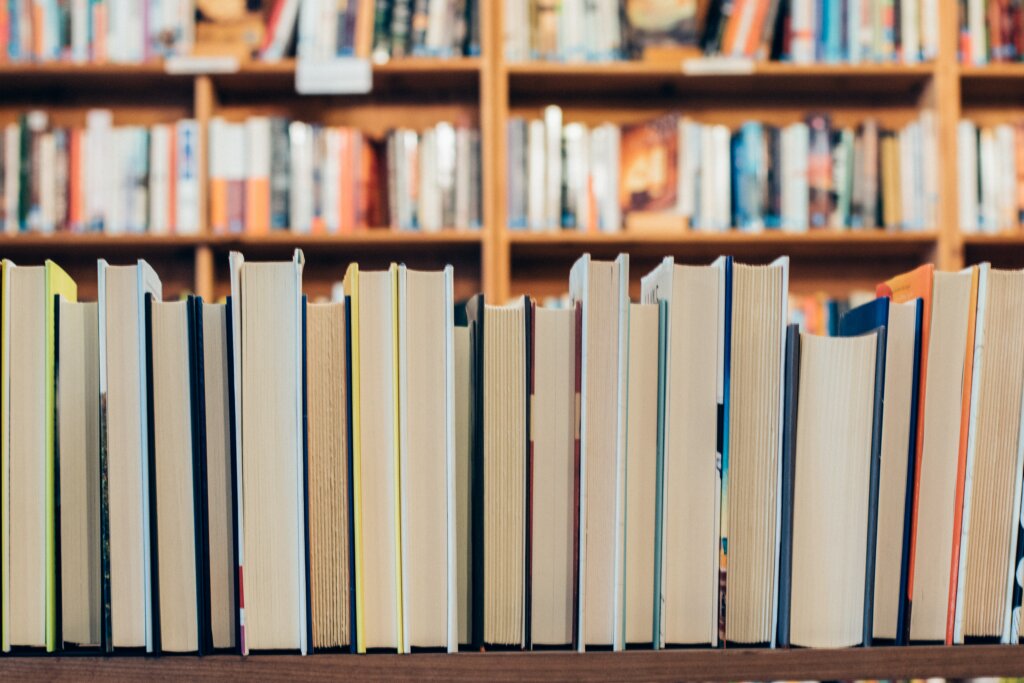How schools can support parents and children regarding their online safety?
What is the Momo Challenge?
Momo is an image that is being circulated via the internet that is stolen from a Japanese artist. There are reports that the image is flashing up on children’s based video’s, the image is disturbing to look at and has been upsetting young children. There were reports that momo was a game that was threatening to children. However, there has now being reports that there are no statistics to prove that the game is harmful to children and the whole thing is being labelled as a ‘hoax’.
Whether momo is a hoax or not – use this as a wake-up call to realise what kids can be exposed to on the internet and reinforce your messages about online safety. As our technology abilities expand within society, whilst it comes with many benefits there are also going to be more and more dangers on the internet that our children will be exposed to and potentially fall victim to. Although the ideal scenario would be for children to not be on the internet, it’s not realistic within modern day society. Therefore, it is extremely important to monitor what children do and are exposed to on the internet.
Signs to Look Out For
Certain children will feel too uncomfortable or frightened to tell teachers or their parents what they have seen on the internet. Therefore, it is essential to look out for signs that may mean that a child is unsafe on the internet. Signs include:
• Reluctant and secretive to discuss what they do and see online
• Hiding their phone, especially their screen when approached
• Becoming withdrawn and spending a lot of time on the internet
If you are unsure that a child is safe on the internet – then open this conversation and talk about their online world. Ask them have they seen anything online that has upset or worried them3? Reassure them that you will not over react or be mad and that its ok if they have seen something and that you just want to make sure that they are safe4.
How can a school or parent support a child who’s unsafe online?
If you are worried about a pupil at your school or your child’s online safety, then please ensure that the child is effectively supported. Here are some examples stated by the National Online Safety on how to do this:
- Comfort them, reassure them and tell them that they are safe
- Tell them scary animated things are simply not real in the same concept that a scary film isn’t
- Make light of the situation if possible – try and find a funny side to make your child see whatever is scaring them in a different way
- Tell them to no longer look at things that scare them online as it will only upset them more
- Tell them that they can talk to you about anything they see on the internet
- Talk to them about how they can be safe on the internet
- Encourage parents to keep calm and do not be mad at their children – take into consideration that curiosity is part of growing up and child development3, therefore understand that their curiosity may have gotten the better of them.
- Listen to the child and take them seriously
If you feel that a child needs further support, then please contact the NSPCC or Childline who would be happy to help and support the family and the child, here is the link – https://www.childline.org.uk/get-support/
How can schools encourage parents to improve their children’s online safety?
Firstly, encourage parents to be present! Being present gives the time to see what their children do on the internet and also allows parents to notice changes in their children’s behaviour2. Secondly, encourage parents to communicate with their children! The NSPCC states that talking to children openly and regularly about their internet usage is the best way to ensure that they are safe on the internet. Examples of how to do this is to sit and explore apps and websites together, discuss concerns together and ask children if they know how to stay safe online.
In addition to this, an option could be to create a “family agreement” where you lay down rules of what they can and can’t access or do on the internet5. The NSPCC has created a template that can be printed and used within a family meeting in order to set out boundaries, the link for the template is here: https://www.nspcc.org.uk/globalassets/documents/online-safety/share-aware-family-agreement.pdf
As well as this, do not panic yourselves or your children – the internet can be a great and safe place if your children know how to use it safely, or if you support them through their online world properly. The internet can allow your children to learn new things, do their own research, make friends and have fun6. Kiddle is a search engine which can assist that children are safe on the internet and is phrased as a ‘google for kids’. If you type destressing content into the search box the search engine will respond with “oops try again” rather than produce content. Have a look on Kiddle and familiarise yourself with it before allowing a child access to using it, here is the link – https://www.kiddle.co.uk
Depending on the age of the child, Get Safe Online (2019)7 has put together age specific advice for online safety between the ages of 5 and 13+ – the link is here: https://www.getsafeonline.org/safeguarding-children/ Further ways in which parents can monitor a child’s online exposure is to access the child’s internet history to ensure that they aren’t viewing anything unsafe/unsuitable. As well as this, if they watch things on YouTube ensure that the “up next” box is unticked to avoid videos to automatically play that may not have verified as safe or suitable2. It is also possible to set up parental control which can be used to filter and block websites or specific words2.
The Future Protection of Children on the Internet
Moving forward, in order to best protect children’s online safety – be open and have the talk. Encourage parents to explain to their children what personal information is and what should and shouldn’t be shared on the internet. For example,
- Try to keep internet accessible tablets and computers in a common room such as the lounge so that you can monitor what they are on6
- Tell children to not share their mobile number, address or email address unless an adult has verified it.
- Show children how they can flag things up or block websites or someone that they don’t want to see or talk to again4.
- Tell them to avoid strangers on the internet and do not click on unknown links.
- Tell them to not respond to nasty people on the internet and to let you know if they have been sent anything mean.
- Teach kids how to behave online.
- Tell children that they can come to the school as well as their parents if they don’t know what to do or are frightened about something they have seen on the internet.
And most importantly, ensure children that you are always there to talk and that you care about their safety and wellbeing and finally, let them know that everything will be ok.
References used and further information:
- https://www.bbc.co.uk/news/uk-northern-ireland-47359623
- https://2j39y52a62gm1afygb3g1xbu-wpengine.netdna-ssl.com/wp-content/uploads/2019/02/MOMO-Online-Safety-Guide-for-Parents-FEB-2019.pdf
- https://www.nspcc.org.uk/preventing-abuse/keeping-children-safe/online-safety/talking-your-child-staying-safe-online/
- https://www.nspcc.org.uk/preventing-abuse/keeping-children-safe/share-aware/
- https://kidshealth.org/en/parents/net-safety.html
- https://www.getsafeonline.org/safeguarding-children/
Please get in touch or visit our safeguarding page for more information.