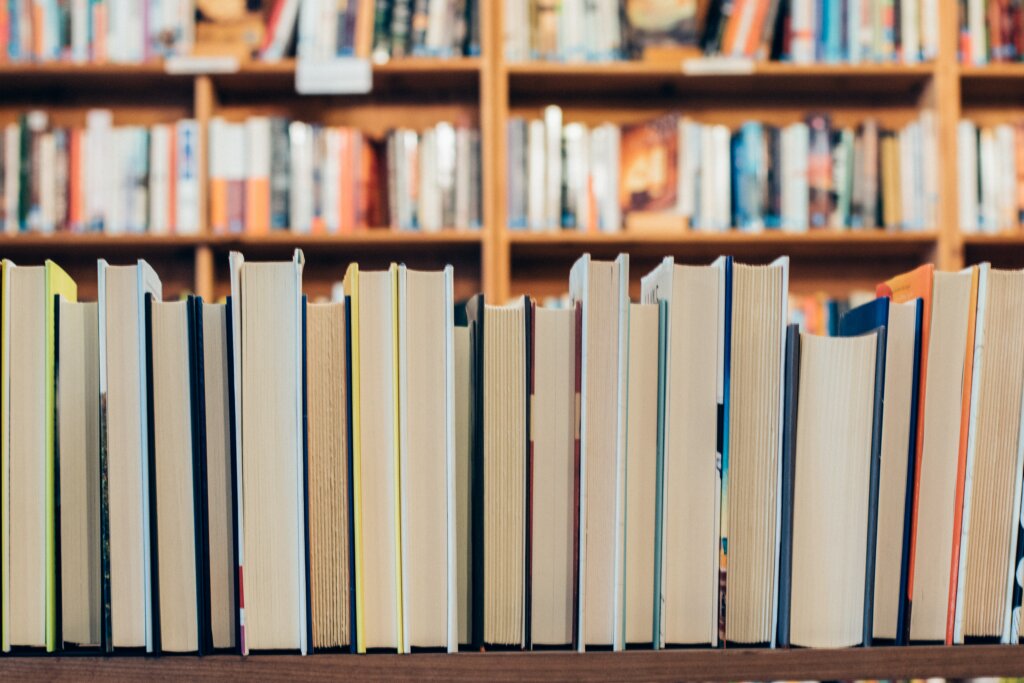We know this has been an extremely unsettling time for many staff and pupils during this period of uncertainty and it remains our overwhelming priority to support you in any way we can throughout these exceptional circumstances. Many of you have contacted us to discuss remote working and so we have put together some useful advice on how to maintain teaching and learning whilst working remotely.
Secure VPN
One Education’s Secure VPN, offers an easy-to-use and secure method of connectivity to your schools’ internal network resources.
Our rapid deployment option, utilising virtual hardware, offers the ability to establish the service within 48 hours of us receiving your order.
Watch our short video showing how easy it is for your staff to download, install and connect to the Secure VPN.
RMM
One Education’s RMM for Education (RMME), powered by Solarwinds, is our cloud-based server and network management solution, designed to maintain all your organisations critical systems. We offer remote management of your server estate, enabling light touch technical support and offering the ability to reduce support costs.
Our platform delivers value through pro-active measures, working to reduce the number of support incidents, resulting in increased operational reliability and reduced business impact.
The platform also offers secure and reliable remote access to workstations within your school. Our proven workstation solution is already in use in over 120 different schools and can be installed, configured and ready-to-use within 1 hour of your order being received.
Watch our short RMM walkthrough showing how the service can work for you.
Teams
Microsoft Teams can be used to facilitate remote learning, keep your students engaged through this challenging time and offer improved communication channels for your school. Some of the key benefits of Teams are:
- Online classrooms – continue to delivery outstanding teaching and learning from any location
- Chat – instant messaging service offering a quicker means of informal communication
- Team communication channels – instant messaging, incorporating all staff within a team, to allow important communications to be delivered instantly
- Screen sharing – allow others to see your screen instantly
- Video conferencing – Teams video conferencing, integrated directly with Office 365 calendars, allows for flexible and reliable conference calls for large numbers of users
- Video and audio calling – clear video and audio call placed over the internet with no need for 3rd party applications or call plans
- File sharing – quick and easy file sharing to improve collaborative working
For more information on Microsoft Teams, take a look at the links below and the attached document (Microsoft Teams for Education):
Microsoft Remote Desktop Services
Microsoft Remote Desktop Services is a cost-effective platform used to provide remote access to your internal network resources. Once configured, you can connect to your school network and applications from various platforms and devices, using the Microsoft Remote Desktop application on Windows, Mac, iOS and Android.
The solution is a good fit for schools who want a high number of staff to access the school’s network resources from remote locations.
One Education can advise you with planning, deploying and supporting your school with an RDS implementation.
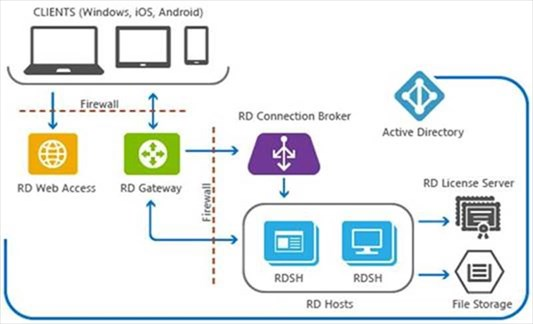
If you require any further advice or recommendations, our team are here to help. Email ictsupport@oneeducation.co.uk or call us on 08449671113 with your requirements to find out more.
Stay safe and we look forward to seeing you when schools are back.