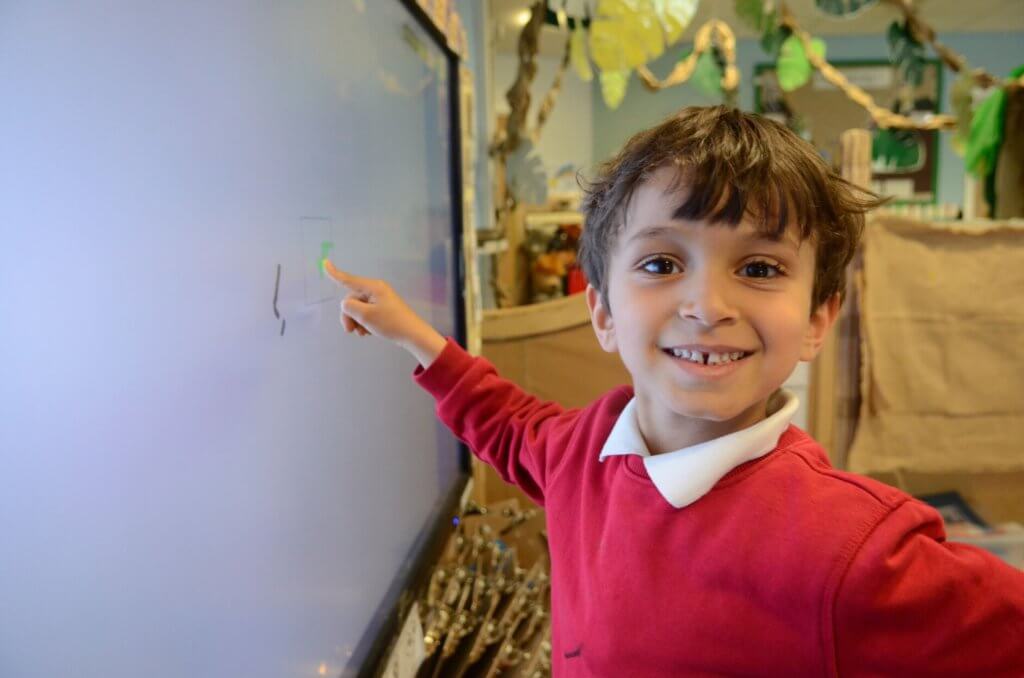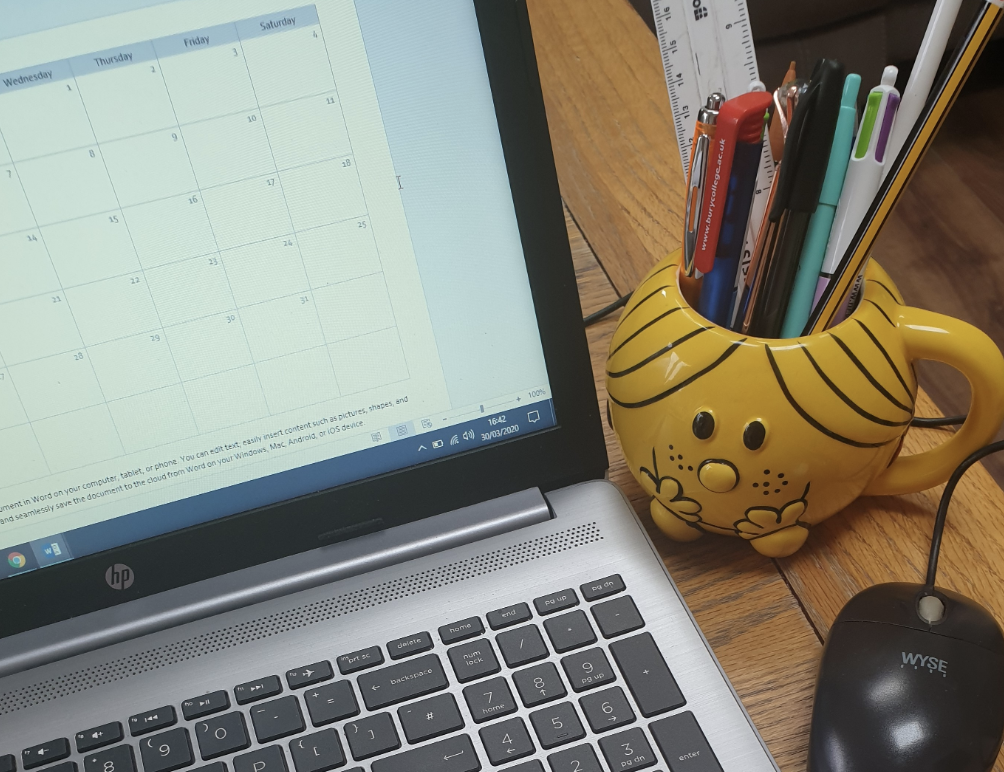Contents
This course will guide you through the basics of the designing reports using tasks based on typical scenarios which arise daily within the school office.
Course Objective
- By the end of the course you will be able to:
- respond to requests for information
- produce lists of information
- produce mail merged address labels
- produce mail merged letters
- use preview and filtering and sorting effectively
- re–use and modify reports
- select an appropriate output format
Overview
This course introduces you to the report designing process in SIMS with the objective of being able to extract useful information from the pupil database in a variety of formats.
The course will cover:
- the running of pre–defined reports (including GDPR requests)
- modifying and creating reports to produce lists
- creating reports to produce mail merged documents and labels, using Word and Excel
- using analysis output
- exporting and importing report definitions
- using the Favourites panel on the SIMS home page to run favourite reports
Throughout the course, tasks/activities will be related to scenarios aimed to equip you with the skills to respond to requests for pupil data needed from the software. These requests may come from sources within school or externally. This course will give you a clear understanding of how reports are produced in SIMS.
Course Requirements
You must be familiar with the day to day use of SIMS, the range of data which is stored within the database and how the data is entered and maintained. You may have attended other SIMS familiarisation or administration courses.
Who is it for?
SIMS users responsible for responding to requests for information. You should have attended a SIMS Office User course or have a good understanding of SIMS.
Age phase
All