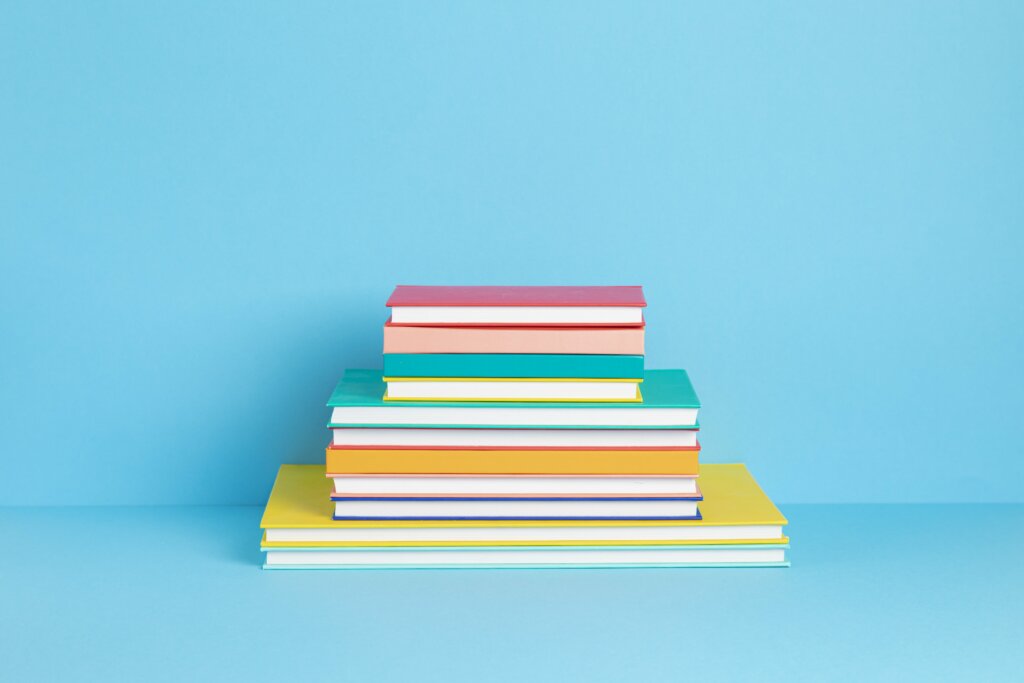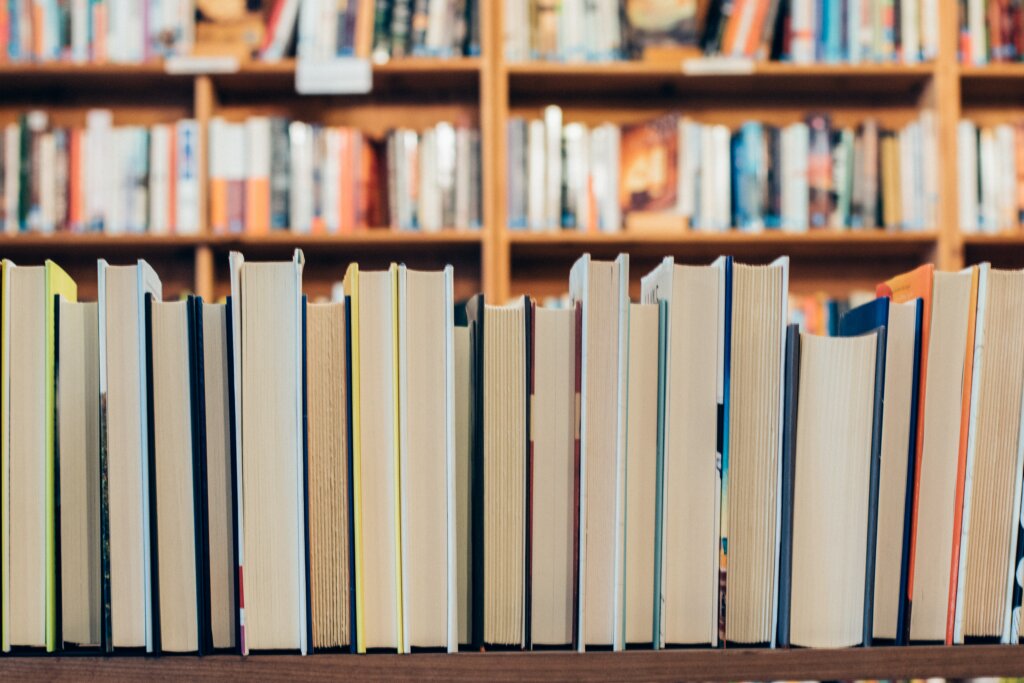Contents
This course explores using SIMS reports to extract data and Excel to automatically analyse this data. It will cover the creation of reports in SIMS and explore some of Excel’s capabilities for data analysis including formulas, conditional formatting, macros and pivot tables.
Course Objectives
By the end of the course you will understand:
- How to link a SIMS report to a custom Excel workbook
- Excel formulas including COUNTIF / COUNTIFS, SUMIF / SUMIFS, IFERROR plus others
- How to design more complex SIMS reports
- Excel conditional formatting
- Excel pivot tables
Course Requirements
Some basic knowledge of SIMS, including the Attendance and Behaviour Management areas is required to get the best from this course. Experience creating SIMS reports would also be beneficial. Some understanding of formulas and functions in Excel would be advantageous but is not essential.
Who is it for?
School administrators responsible for submitting the School Census.
Age phase
Secondary